WordPress 5.9 was released earlier today, and it is the first major release of 2022. This new release contains significant updates, which include a whole new way to build websites. In this article, we’ll show you what’s new in WordPress 5.9, and which features you should try after updating your websites.
Block Themes Bring Full Site Editing in WordPress 5.9
WordPress 5.9 comes with Block Themes, which is a new way of building websites and customizing WordPress themes.
The new ‘Site Editor’ allows you to customize WordPress themes using the block editor. This way users can make a website with its own unique design without writing code.
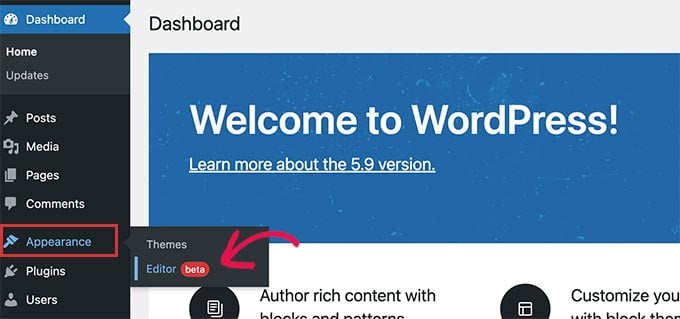
If you are using a new block-enabled theme, then you’ll see a new menu item, Appearance » Editor. You will not be able to see the old Theme Customizer and Menus option under the Appearance menu.
You’ll also be unable to preview a block-enabled theme from the Appearance » Themes page.
Full site editing in WordPress 5.9 still relies on your WordPress theme. You can use it to customize some parts of your existing theme, but not to create any designs from scratch.
New Blocks for Full Site Editing
In order to help users create complete site-wide layouts, a bunch of new blocks have been added in WordPress 5.9.
You can find these blocks under the ‘Theme’ category in the add new block panel.
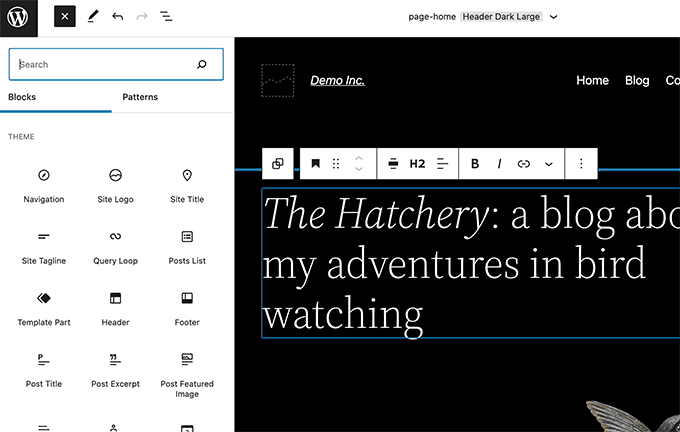
Here is a list of new blocks available in WordPress 5.9:
- Navigation
- Template Part
- Header
- Footer
- Post Author
- Next Post
- Previous Post
- Post Comments
- Term Description
- Archive Title
You can use these blocks to create custom layouts with Theme Editor. However, you can also use these blocks inside a typical WordPress post or page if needed.
Under the Hood Changes in WordPress 5.9
WordPress 5.9 brings many changes for developers to explore and use in their own themes, plugins, and projects.
Following are some of these under the hood changes:
- A new block level locking mechanism is introduced to facilitate development of patterns and templates. (See details)
- New
is_post_type_viewablefilter allows developers to override theis_post_type_viewable()function. (#49628) - Similarly, the new
is_post_status_viewablefunction allows developers to override the post status object. (#54375) - WordPress core PHP Test Suite now supports PHPUnit 8.x via PHPUnit Polyfills library (See details)
- New function
wp_get_post_revisions_url()to get URL for a post revision. (#39062) - New
wp_list_users()template tag is introduced. (#15145)
We hope this article helped you explore new features in WordPress 5.9. We are particularly excited about the full site editing features.










