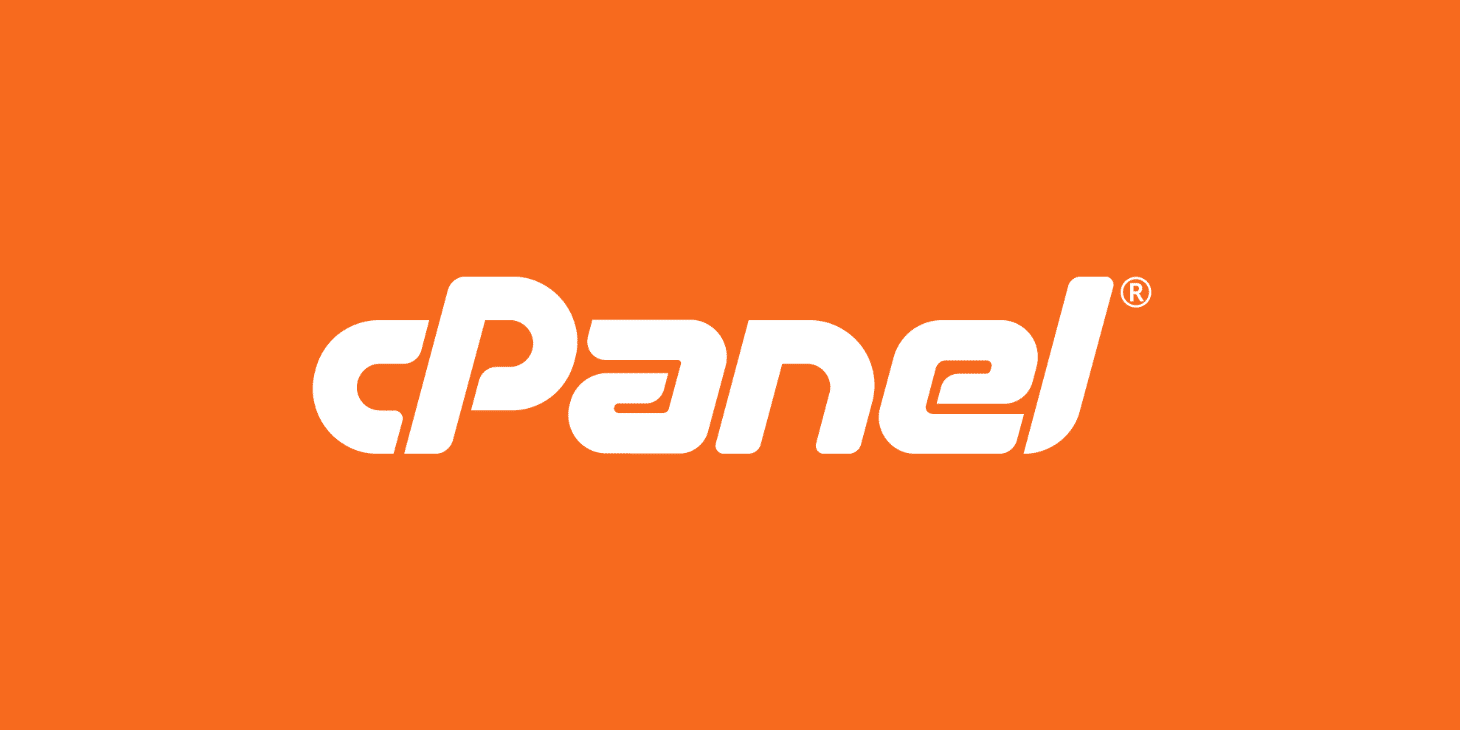If you’re a website owner or web developer, you’re likely familiar with cPanel – the web-based hosting control panel that allows you to manage your hosting account, domains, files, and more. While cPanel is a powerful and user-friendly tool, it’s not uncommon to encounter errors or issues while using it. In this blog post, we’ll provide some tips and solutions for troubleshooting common cPanel errors.
- Login issues: If you’re having trouble logging into your cPanel account, there are a few things you can try. First, make sure you’re using the correct username and password. If you’ve forgotten your password, you can use the “Forgot Password” feature to reset it. If you’re still having trouble logging in, it’s possible that your account has been suspended or your IP address has been blocked. Contact your hosting provider for assistance in these cases.
- Database errors: If you’re seeing errors related to your databases, such as “Access denied for user” or “Table doesn’t exist,” there are a few possible causes. It could be an issue with your database user permissions, a corrupt database, or an issue with the database server. To troubleshoot these errors, try repairing or optimizing the database using the MySQL Database Wizard in cPanel, or check your database user permissions to ensure they are correct. If the issue persists, you may need to contact your hosting provider for further assistance.
- Server errors: If you’re seeing server errors, such as “500 Internal Server Error” or “404 Page Not Found,” it could be due to a problem with your website’s code, a misconfigured .htaccess file, or an issue with the server itself. To troubleshoot these errors, you can check your website’s error logs in cPanel to see if there are any specific error messages that can help you identify the cause of the problem. You can also try disabling plugins or themes on your website to see if that resolves the issue. If the issue persists, you may need to contact your hosting provider for further assistance.
- Email issues: If you’re having trouble sending or receiving emails, there are a few things you can check. Make sure your email client is properly configured with the correct server settings and that you’re using the correct username and password. You can also check your email quota in cPanel to make sure you have enough space available for your emails. If you’re still having trouble, it’s possible that your email account has been suspended or that there is an issue with the email server. Contact your hosting provider for assistance in these cases.
- Domain issues: If you’re having trouble with your domain, such as issues with DNS or issues with transferring your domain to a new provider, you can check your domain’s DNS records in cPanel to ensure they are correct. You can also use the Domain Manager in cPanel to make any necessary changes to your domain’s settings. If the issue persists, you may need to contact your domain registrar or hosting provider for further assistance.
Ninja Softs Offers Fast cPanel Shared Hosting
In conclusion, troubleshooting common cPanel errors can sometimes be a challenge, but there are a few steps you can take to resolve most issues. By following the tips and solutions outlined in this blog post, you can get your website up and running smoothly in no time. If you’re still having trouble, don’t hesitate to reach out to your hosting provider for additional support.
Need more help with cPanel? Check out these official external resources:
- The cPanel documentation: https://docs.cpanel.net/
- The cPanel Community Forum: https://go.cpanel.net/community
- The cPanel Knowledge Base: https://go.cpanel.net/kb
We hope this blog post has been helpful in troubleshooting common cPanel errors. Good luck with your website management!